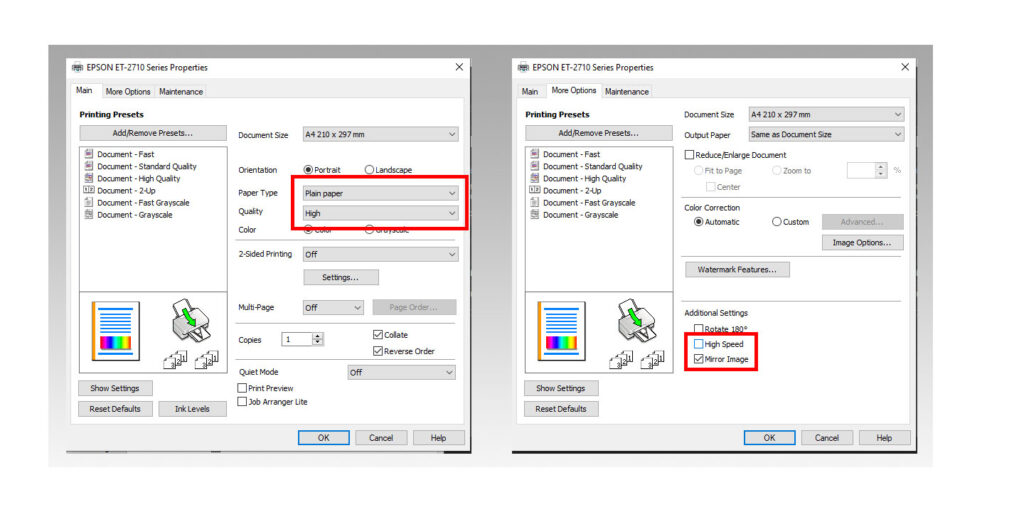Print Settings for ‘Fabric HR’ sublimation paper – Epson Printer on Windows
Recommended settings for ‘Fabric HR’ sublimation paper on Epson printers-
Paper Type: Plain Paper*
Quality: High / best
High Speed: OFF
Mirror Image: Ticked
Below are images of how the drivers should display-
What side to print on?
This paper is packaged with the printable side face up underneath the front cover sheet. The printable side is yellow. Reverse is pink.
What is the drying time?
This paper has a high release coating we recommend allowing the paper to dry / cure for 5-10 minutes before heat pressing.
How best to store?
Keep any unused paper in its original packaging. store flat in a cool, dark environment such as a desk drawer or cupboard.
What heat press setting?
Heat press temperature and time are determined by the item you are working with. we recommend checking with the blank supplier for the recommended settings.
*Selecting plain paper on an Epson printer helps to reduce the risk of ‘pin’ or ‘pizza’ wheel marks on the print.
TIP:
Trim every edge of your printed design to ensure the transfer is completely free of any excess ink (often found on the edges of the paper, or from debris where the paper has been guillotined to size at the paper mill)