1. What is DTF Printing?
What is DTF printing?
Direct To Film (DTF) printing; the perfect solution for printing full colour designs on to any coloured material.
The DTF printing process involves printing via a RIP software such as Acrorip, RIIN, Cadlink or SAI Flexi.
The image is printed in CMYK with a white backing on to a PET film transfer sheet.
The printed PET film sheet is coated with a polymer powder, cured and then heat pressed on to a garment.
DTF allows for full colour printing including white on any material and any colour.
Why use DTF?
DTF printing has changed the game for garment printing!
- Full colour printing CMYK
- White colour printing
- No weeding
- Fast processing speed
- Stretchable and crack resistant transfers
- Print on any material
- Print on any colour
Welcome to the future of garment printing!
There are a few ways to utilise DTF printing in your business; either print in house using your own DTF printer or by using a print on demand service.
Print on Demand
We offer a DTF print on demand service. Orders can be placed for printed sheets in various sizes or quantities. Typically sheets are ordered by the meter; 55cm wide by 100cm in length.
Benefits of print on demand include:
- Small initial outlay – no need to own your own DTF printer
- No printer maintenance
- Order as you need – improving cash flow
- Quote for jobs before ordering

Print in House
Owning your own DTF printer will allow you to print in house as and when required. Owning your own DTF print will incur a cost but there are several advantages over print on demand.
Benefits of print in house are:
- No lead time – print when you need
- No limit to order size – print as much or as little as you need
- Quicker turnaround for you / your customers
- Freedom to print whenever and whatever you need

Want to start using DTF? Below is an explanation of the printing process and the equipment that is required.
DTF printing process
- A DTF printer is required DTF printing. A DTF printer is either a converted standard desktop printer or a purpose built printer. DTF printers run specific DTF pigment inks and print on to PET film media.
- Designs are made with transparent background. Any white areas (where white printing is required) are left as white.
- The design is then printed through a RIP software such as Acrorip or Cadlink (when using a converted printer), or RIIN, SAI Flexi (when using a purpose built printer).
- The design is printed on to PET film media using the printer with DTF specific inks.
- The printed design is then covered in DTF adhesion powder – the powder sticks to the wet ink / any area that has had ink applied.
- The powdered and printed PET film sheet is then cured to melt the adhesive DTF powder – this can be done with a desktop DTF curing oven or convection oven.
- The cured PET film print can then be heat pressed onto any coloured garment using a digital clam or swing away heat press.
- Pressing is recommended as follows-
Heat Press at 160c (Celsius) for 30 seconds
Allow 90 seconds to cool
Peel the PET film sheet from the garment
Heat Press for a second time at 160c (Celsius) for 10 seconds
Required equipment
Direct to Film (DTF) printing requires a specific / dedicated printer, DTF inks, DTF powder, PET film and RIP software.
- DTF Printer – commonly a DTF printer is produced by converting a standard Epson inkjet printer. We find these can be very troublesome as they are not purpose built for the task. A dedicated, purpose built DTF printer is always the better option in our opinion.
- DTF Ink – direct to film inks are specific for the printing method. They are opaque pigment based inks available in cyan, magenta, yellow, black and white. These inks are designed to print on to PET film media and offer excellent water and wash resistance.
- PET Film Media – direct to film printers print on to a film media as the name suggests. PET film media is made from a form of plastic known as Polyethylene Terephthalate. The media has a matte coating applied to one side to allow the inks to be printed onto the film sheet.
- DTF Adhesion Powder – a polymer powder is applied to the printed PET film sheet. The ink remains wet following printing. The powder adheres to the wet ink and any areas of the PET film which has had ink applied. The powder is then melted / cured using a heat source such as a convection oven, heat press or heat gun. We recommend using a heat gun.
- RIP Software – RIP software such as Acrorip, Cadlink, RIIN or SAI Flexi is required to allow the printer to print in full colour with a white ink backing. RIP software is essential for DTF printing.